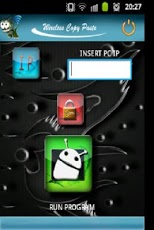Wireless Copy Paste 3.5
Free Version
Publisher Description
Download into Pc - "ServerPCWindows.exe" from this link:Server for Windows:https://www.dropbox.com/s/ztedxd4ykbdmemf/NewServerPCWindows.exeServer for Linux (Ubuntu tested new Version) :https://www.dropbox.com/sh/r7xao6m44qev26k/4-Zn1D96zf/ServerPClinux.zipAnd after install and start on pc.The application WifiCopyPaste allows you to transfer files very easily from the Pc to the android mobile device and vice versa, through a Wifi lan.To transfer the files and the folders from the Pc to the mobile device you first have to select them through the command “Copy†of the operating system (or simply press CTRL + C); on the mobile device you then have to press the key "past to phone", confirming the files transfer.Send to Pc:It allows to explore the folders and the files that are on the mobile phone and to transfer them on the Pc.Pressing the button “Send to PCâ€Â, the files selected will be moved from the mobile device to the Pc.ExplorePC:You can explore the folders and the disks which are on the Pc directly from your mobile device.A password is required to explore the disks and the folders of the Pc “Serverâ€Â.Pressing the key “Copy Selection to Phoneâ€Â, the selected files will be moved from the Pc to the mobile device.Paste message:you first have to select them through the command “Copy†of the operating system (or simply press CTRL + C); on the mobile device you then have to press the key "Paste Message", confirming the message transfer.Choose the contact and send message.The program, at the first start, immediately creates a folder on the mobile phone, named “FilePcReceiveâ€Â.Within it, a file called "newinstaller.exe" will be automatically generated . It has to be moved on the Pc and to be unzipped.This easy and intuitive interface for android, combined with the easiness and the universality of the button “copy†of the Pc, makes this application unique and very useful.
About Wireless Copy Paste
Wireless Copy Paste is a free app for Android published in the Other list of apps, part of Development.
The company that develops Wireless Copy Paste is Rapino Davide. The latest version released by its developer is 3.5. This app was rated by 1 users of our site and has an average rating of 5.0.
To install Wireless Copy Paste on your Android device, just click the green Continue To App button above to start the installation process. The app is listed on our website since 2013-06-04 and was downloaded 85 times. We have already checked if the download link is safe, however for your own protection we recommend that you scan the downloaded app with your antivirus. Your antivirus may detect the Wireless Copy Paste as malware as malware if the download link to com.copypaste2.pck is broken.
How to install Wireless Copy Paste on your Android device:
- Click on the Continue To App button on our website. This will redirect you to Google Play.
- Once the Wireless Copy Paste is shown in the Google Play listing of your Android device, you can start its download and installation. Tap on the Install button located below the search bar and to the right of the app icon.
- A pop-up window with the permissions required by Wireless Copy Paste will be shown. Click on Accept to continue the process.
- Wireless Copy Paste will be downloaded onto your device, displaying a progress. Once the download completes, the installation will start and you'll get a notification after the installation is finished.